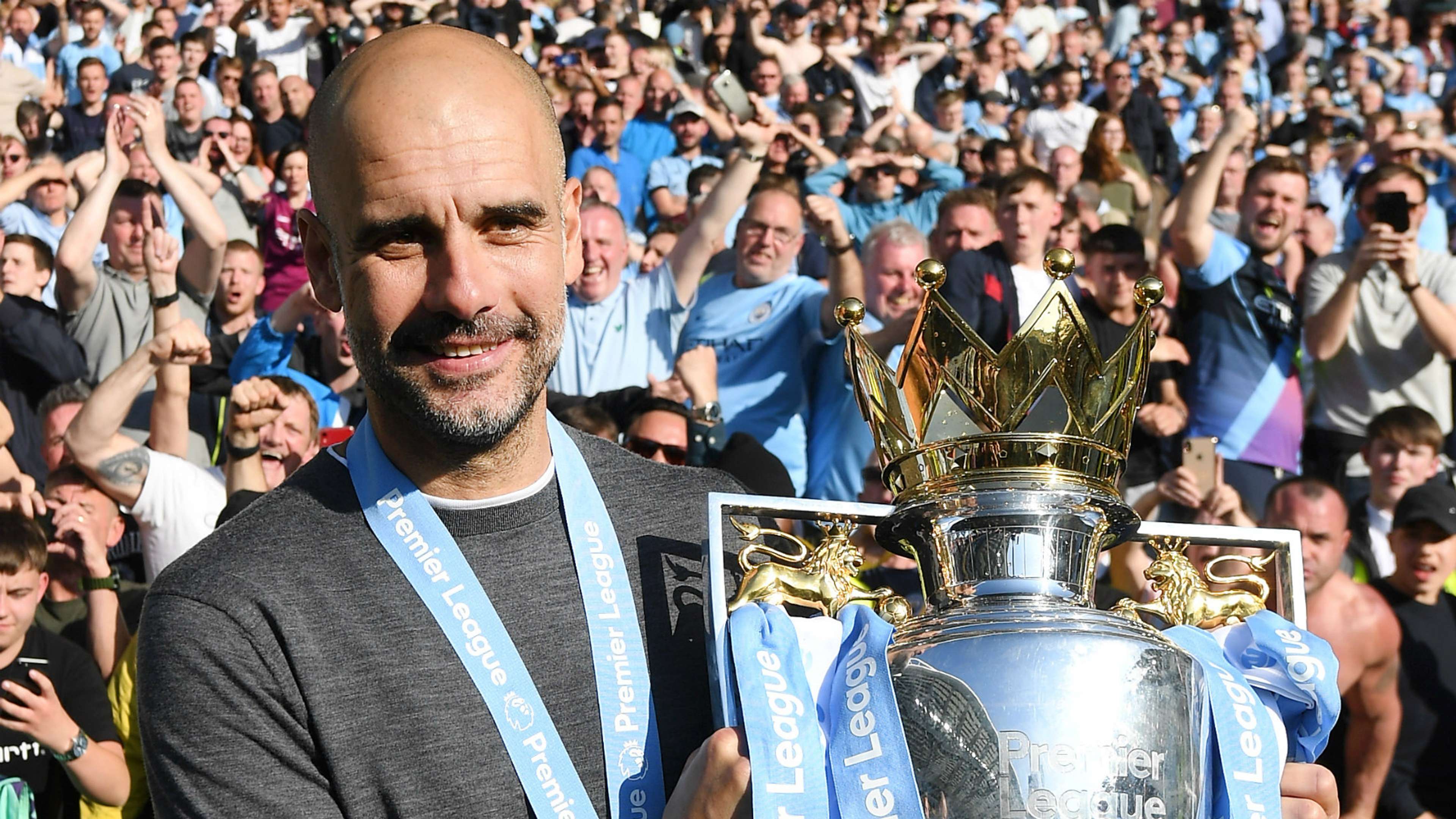The 2019-20 Premier League season is due to start imminently, and with it comes the excitement of a new fantasy football campaign.
If you've never played fantasy football before, it's easy – and fun – so get ready to pick a pun-tastic team name (Alisson Wonderland, anyone? Or Dolly Barton?) and challenge your friends and colleagues to become the best FPL manager around.
FPL mirrors the real-life Premier League campaign, so good managers keep a close eye on the latest team news as well as being clever and astute about building their team and selecting players accordingly.
Goal has rounded up everything you need to know about how to set up your first FPL team and more.
How do I play fantasy football?
1. Build a squad
First-time Premier League fantasy football managers will need to sign up for an account on the official website, build their squad, register it and choose a clever and unique team name.
Managers have a budget of £100.0 million to spend on a new squad of up to 15 players, and users are highly recommended to use their entire budget.
Don't leave £10m in the bank just because you think you're pretty happy with your squad – that's more than enough for someone like Jamie Vardy! FPL managers should also be acutely aware of the best FPL bargain buys and hidden buys if users are short on cash.
A squad consists of two goalkeepers, five defenders, five midfielders and three forwards. Don't be afraid to splash the cash on a marquee player such as Mohamed Salah and Raheem Sterling – but just be wary of your budget, and make sure that your team is balanced evenly across the board in skill!
There is a limit of three players to be selected from any one Premier League side.
Read Goal's full in-depth guide on the best tips available to FPL managers here.
2. Select your team
Before each gameweek deadline, managers need to select a starting XI from their 15-man squad.
They will be able to choose from any formation they like, so long as their squad consists of one goalkeeper, at least three defenders, at least two midfielders and at least one forward.
As a general rule, the highest-scoring players are those who score the most goals, so your best bet is investing in prolific midfielders capable of hitting the back of the net consistently.
Defensive midfielders tend not to provide assists or score goals so, it's usually a good idea to avoid selecting them.
 Getty Images
Getty Images
Managers should also check their team each week to keep their squad up to date and to pay attention to team news. Injuries, suspension and losses can cause huge damage to a points total.
Additionally, users should also keep their team updated every week with an eye on what teams are playing. For example, it would be a good idea to triple-captain Sergio Aguero if Manchester City are due to face a newly-promoted side.
Users will be able to change their formation at any time before the deadline each week, which is one hour before the first kick-off of the first match of the gameweek.
You can read Goal's guides to selecting the best Premier League 2019-20 goalkeepers, defenders, midfielders and forwards.
3. Score points
In order to rise in league rankings, managers must accumulate points by way of their players' performance. This is measured through goals, assists, saves and clean sheets – so get those attacking midfielders and high-scoring forwards straight into your team, stat.
Each week, a FPL team's points will be scored by their starting 11 players. Managers also earn bonus points if they are amongst the top performers in the Bonus Points System (BPS) in a match.
Users, however, will have points deducted if their players concede goals, score own goals or receive bookings.
If a starting player doesn't end up featuring for the club, the points scored by the first player on the bench will be counted instead. This also happens if two or three players in the XI are not selected for their teams.
Managers, then, need to think carefully about their substitutes and rank them in order of their potential and how likely they are to participate and make an impact.
 Getty Images
Getty Images
FPL managers must also choose a captain and vice-captain for their gameweek in their squad. Each captain's score is doubled, and in the event that the chosen captain does not play in the gameweek, the score of the vice-captain is doubled.
4. Join leagues and compete
After successfully registering their squad, managers can join leagues and create their own to compete with other players globally.
Private leagues are where managers compete with their friends, and a unique code is needed to join and access each league.
Managers can compete in up to 20 private leagues, and there is no limit to the amount of teams in a single league.
5. Make transfers
Following the first deadline of the season in which managers are able to build their squad from scratch, users are given one free transfer each gameweek.
Managers are allowed to sign a player in exchange for another member of their 15-man squad, but only as long as the transfer is within their budget.
Those who wish to make more than one transfer in a single gameweek will be hit with a four-point deduction.
Should managers forego their free transfer, they have it carried over – and have two free transfers for the next week (though two transfers is the maximum).
7. Be aware of chips
There are five FPL chips that can be played over the course of a single season to improve a team's total points in a single gameweek. Chips are allowed to be played once per gameweek.
- Wildcard - Completely redo your team from scratch without being punished with a points deduction (twice in a season)
- Triple captain - Earn three times your points total based on your captain's performance
- Bench boost - Earn points from your non-playing substitutes
- Free Hit - Reset your team for one week only
The Wildcard is one of the most important chips, enabling managers to entirely overhaul their squad should they be unhappy with it.